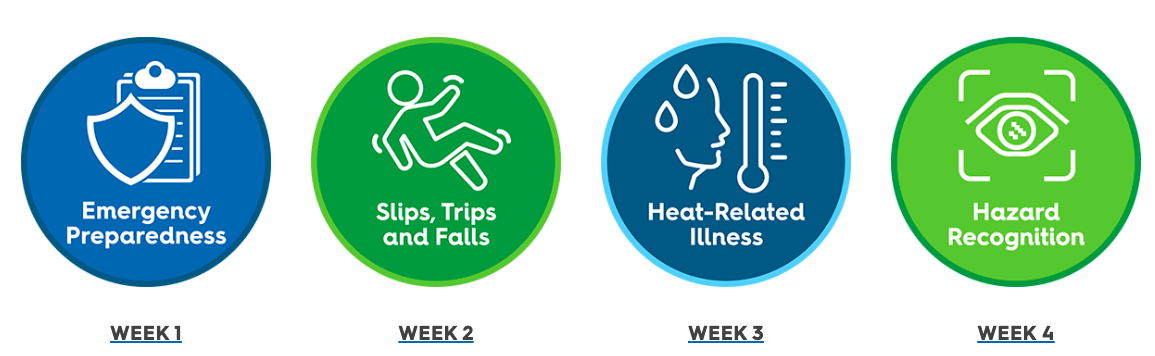We are all aware of the growing presence of artificial intelligence in our workplaces. Artificial intelligence consists of the computer-controlled machines and software that simulate human intelligence. AI permeates our world from talent acquisition programs to training simulations to chatbots. Ideally, AI coupled with human employees will advance jobs, not replace them.
As artificial intelligence becomes more widespread, states have begun executing new laws and regulations to control how AI tools are used. Kelly Dobbs Bunting, an attorney with Greenberg Traurig in Philadelphia, told attendees during a concurrent session at the SHRM Annual Conference & Expo 2023 in Las Vegas, “you can expect more city and state regulation of this because they’re not going to stand around and wait for the federal government to step in. The states are moving to protect their citizens…There is a tsunami coming of state regulation.”
There is real concern that AI software discriminates against Black people and people with disabilities. AI software that is used to score job candidates based on their emotional responses, eye movement, facial expressions, vocal intonation, and word choice determines if they are trustworthy. Therefore, accommodations or alternative screening methods need to be made available.

Four federal agencies, the U.S. Equal Employment Opportunity Commission, the U.S. Department of Justice, the Consumer Financial Protection Bureau and the Federal Trade Commission (FTC), plan to collaborate enforce civil and rights and consumer protection laws to prevent AI discrimination in the workplace. “Employers will be responsible for rooting out and curing any bias created by the AI software that they use in employment-related decisions,” Dobbs Bunting said. To prevent discriminatory outcomes, employers must “conduct ongoing analyses of the software, even if the vendor says, ‘Don’t worry; I got you. The software’s good.’ Do not believe that, because you will be held liable along with the vendor, if the vendor is mistaken about its impact on hiring,” Dobbs Bunting said. “You have a duty to understand the software, understand how it was tested and continue to test it.”
AI should not make employment decisions alone. There must be interaction between AI as a tool and HR professionals with the human as the final critic. It is critical that companies evolve and create policies for when ChatGPT and other AI can be used to perform their work, like generating reports.
“ChatGPT can help us, as HR practitioners, to be knowledgeable, to be nimble and to have a seat at the table,” said Carol Kiburz, vice president of HR for Halff, an engineering firm based in Dallas, during her June 13 concurrent session, “ChatGPT: Disruptor or Enabler?” at the SHRM Annual Conference & Expo 2023 in Las Vegas. “This is an opportunity, and if you can start using ChatGPT in a way you feel comfortable, you can be seen as a leader of thought.”
ChatGPT, Google’s Bard, and Microsoft’s Bing AI are generative AI chatbots and can be used to support HR professionals’ work. Be aware that these AI chatbots gather content through the internet without providing sources and can be filled with well-concealed mistakes. There are ways to utilize these technologies to increase your HR department’s efficiency like using it to create policies, design employee guides, draft emails, and write training programs.
Be wary of using ChatGPT’s responses directly. It is important to recognize its limitations and be sure to customize and proof-read for errors. Also, we need to recognize that this technology puts us at the forefront of another workforce shift.
I decided to give ChatGTP a test myself. This is what it said when I entered the article I wrote above about ChatGTP:
The passage you provided highlights the growing presence of artificial intelligence (AI) in workplaces and the need for regulations to control its use, especially to prevent discrimination. There is concern about AI software potentially discriminating against certain groups, and federal agencies are planning to collaborate to enforce civil rights and consumer protection laws to address this issue.
The article also emphasizes that AI should not be making employment decisions alone; there should be a balance between AI tools and human professionals, particularly in HR. HR practitioners can use AI chatbots like ChatGPT, Google’s Bard, and Microsoft’s Bing AI to support their work, increase efficiency, and gain knowledge. However, it’s essential to be cautious when using AI-generated content and not rely solely on it without human review and customization.
The technology is seen as an opportunity for HR professionals to become more knowledgeable and adaptable, but it also requires them to understand the limitations and potential mistakes that AI can make. By using AI responsibly and being aware of its capabilities, HR departments can stay ahead of workforce shifts and use AI as an enabler rather than a disruptor.
Overall, the passage provides valuable insights into the current state of AI in the workplace, the importance of regulations, and the potential benefits and challenges of using AI chatbots like ChatGPT in HR settings.
Curious how to implement policies regarding the use of artificial intelligence such as AI chatbots (like ChatGTP), contact us. We are here to support you in this rapidly changing technology climate.


 For Gen Z employees, their peak productivity typically is later at night, not the standard 9-5 employers are accustomed to. A study from Adobe found that over a quarter (26%) of Gen Z workers reported their peak productivity time between 6:00pm-3:00am, versus 18% of millennials, 13% of Gen X, and 6% of Boomers. Peak productivity times vary between generations. Boomers reported peak productivity in the early morning (3:00am-9:00am). 76% of Gen X employees say they are most productive from 9:00am-6:00pm. Gen Z employees were the least likely to report peak productivity during the traditional 9:00am-5:00pm. Over 60% of Millennial and Gen Z employees feel pressured to work traditional hours, even if they are not as effective, versus 52% of Gen X and only 42% of Boomers feel this pressure.
For Gen Z employees, their peak productivity typically is later at night, not the standard 9-5 employers are accustomed to. A study from Adobe found that over a quarter (26%) of Gen Z workers reported their peak productivity time between 6:00pm-3:00am, versus 18% of millennials, 13% of Gen X, and 6% of Boomers. Peak productivity times vary between generations. Boomers reported peak productivity in the early morning (3:00am-9:00am). 76% of Gen X employees say they are most productive from 9:00am-6:00pm. Gen Z employees were the least likely to report peak productivity during the traditional 9:00am-5:00pm. Over 60% of Millennial and Gen Z employees feel pressured to work traditional hours, even if they are not as effective, versus 52% of Gen X and only 42% of Boomers feel this pressure.